Streamline Your Guest Experience with the New Hostpass.app Property Dashboard
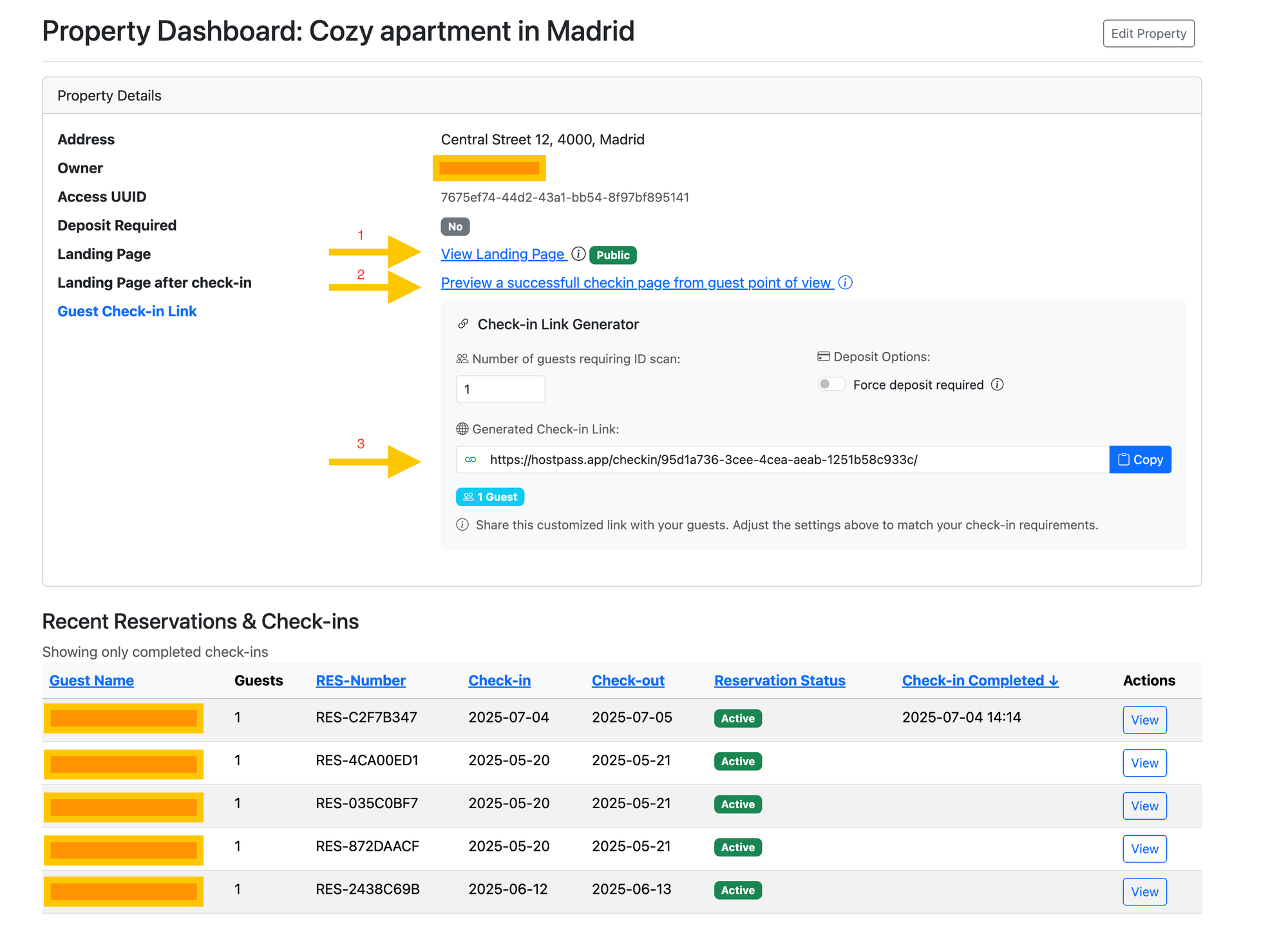
Managing guest check-ins can be one of the most time-consuming parts of running a vacation rental. Keeping track of who has submitted their information, ensuring all IDs are collected, and handling security deposits requires organization and clear communication. That's why we're thrilled to introduce the newly redesigned Property Dashboard on Hostpass.app, built to make your check-in process smoother and more secure than ever.
Let's take a tour of the new panel and its powerful features.
A Central Hub for Your Property
As you can see from the dashboard for the "Cozy apartment in Madrid," all your critical property information is now consolidated in one clean interface. At a glance, you have access to everything you need to manage a booking from start to finish.
Three of the most powerful additions to this dashboard are the new landing page previews and the highly customizable Guest Check-in Link.
1. View Landing Page (Before Check-in) (yellow arrow with number 1)
This is the first impression your guests will have of the check-in process. With the "View Landing Page" link, you can instantly see the welcome page your guests will interact with when they first click their check-in link. This is the perfect place to provide a warm welcome, display property photos, and outline the steps they need to follow.
2. Preview Landing Page After Check-in (yellow arrow with number 2)
What happens after a guest successfully submits their information? Now you can see that too. The "Preview a successful checkin page" link shows you the confirmation page your guests will see. This page can be customized to include vital information like Wi-Fi passwords, smart lock access codes, house rules, or local recommendations, ensuring your guests have everything they need for a wonderful stay right at their fingertips.
The Ultimate Flexibility: The Check-in Link Generator
The centerpiece of the new dashboard is the Check-in Link Generator. This tool gives you complete control over the check-in requirements for each specific booking, all without having to change your property's master settings.
3. The Generated Check-in Link (yellow arrow with number 3)
This section generates a unique and secure URL that you can send directly to your guests. But the real power lies in its customization options:
- Number of Guests Requiring ID Scan: Are there three guests staying, and you need an ID from each one? Simply change the number in the "Number of guests requiring ID scan" box from 1 to 3. The link will automatically update to require all three guests to submit their identification before the check-in can be marked as complete.
- Force Deposit Required: If a particular booking requires a security deposit, just toggle the "Force deposit required" switch. The generated link will now include a mandatory step for the guest to pay the deposit.
The best part? The system is flexible by default. If you send the standard link (set to require 1 ID), guests still have the option to voluntarily upload IDs for the other members of their party. This allows you to maintain a high level of security while accommodating different types of reservations seamlessly.
Once you've set your requirements, just click the "Copy" button and send the link to your guest. It's that simple.
Track Everything with Ease
Below the setup panel, the "Recent Reservations & Check-ins" table gives you a clear overview of all your bookings. You can quickly see the reservation status, check-in dates, and when the online check-in was completed, helping you stay organized and prepared for every arrival.
With this new dashboard, Hostpass.app continues its mission to simplify property management, giving you more control, flexibility, and peace of mind.
