What are the steps to delete photo ID data from HostPass securely?
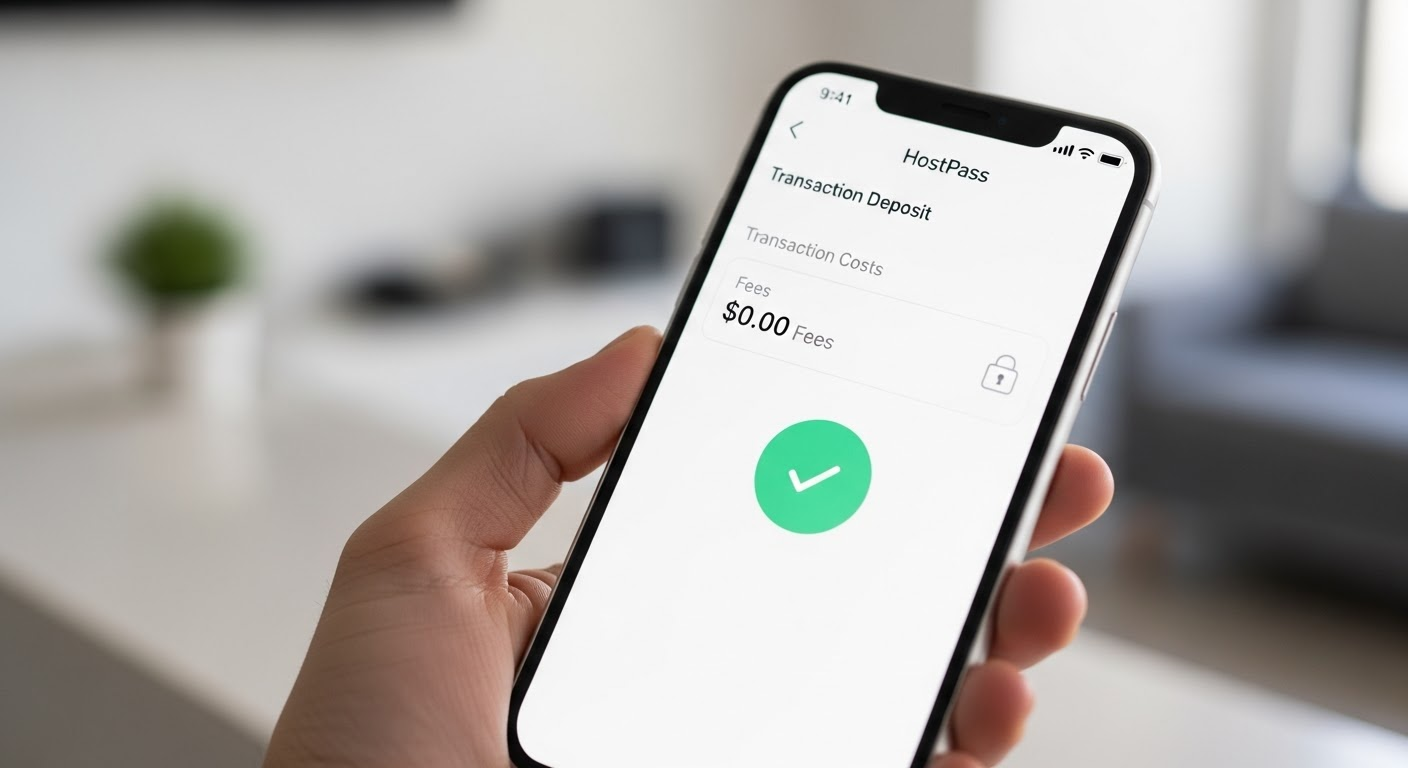
PHOTO ID DATA DELETION
What are the steps to delete photo ID data from HostPass securely?
Securely Deleting Photo ID Data from HostPass
HostPass is designed with data privacy and security in mind, especially regarding sensitive information like photo IDs collected during check-in and verification processes. While specific steps may vary based on your organization's implementation and user permissions, here are the general steps and best practices for securely deleting photo ID data from HostPass:
- Access the Admin Dashboard:
Log in to the HostPass admin or management dashboard using your authorized credentials. - Navigate to Guest or Visitor Records:
Locate the section for managing guest, visitor, or attendee profiles. Use the search or filter tools to find the specific record associated with the photo ID you wish to delete. - Select the Relevant Record:
Click on the guest or visitor profile to view their details, including uploaded documents and photo ID images. - Initiate Deletion of Photo ID Data:
Look for an option to delete or remove uploaded documents or photo ID images. This is often labeled as "Delete," "Remove," or represented by a trash bin icon next to the document. - Confirm Deletion:
You may be prompted to confirm the deletion action. Confirm to permanently remove the photo ID data from the system. - Verify Deletion:
Ensure the photo ID is no longer accessible in the system and that the record reflects the change.
Best Practices & Security Considerations
- Data Retention Policies: Review your organization’s data retention and privacy policies to ensure compliance with legal and regulatory requirements before deleting any personal data.
- Audit Logs: HostPass and similar platforms often maintain audit logs of data deletion for accountability and compliance tracking.
- Permanent Deletion: Confirm with HostPass support that deletion is permanent and that data is not retained in backups beyond required retention periods.
- Role-Based Access: Only users with appropriate admin or data management permissions should be able to delete sensitive data.
If You Cannot Locate the Deletion Option
If you do not see a clear option to delete photo ID data, or if your version of HostPass has a different interface, please consult the HostPass support resources or contact their customer support directly for step-by-step assistance.
Note: If HostPass has recently updated its features or interface, some steps may differ. For the most accurate and current instructions, always refer to official HostPass documentation or support.
🚀 Simplify Your Rental Check-ins with HostPass!
Tired of manual check-ins? HostPass automates ID verification, deposit management, and access control for a truly hassle-free experience for both you and your guests.
🚀 Simplify Your Rental Check-ins with HostPass!
Tired of manual check-ins? HostPass automates ID verification, deposit management, and access control for a truly hassle-free experience for both you and your guests.
✅ Secure ID Verification
Verify guest identities remotely with advanced ID scanning technology from 150+ countries.
💰 Seamless Deposit Collection
Automatically collect and release security deposits securely via Stripe integration, reducing disputes.
🔑 Digital Access Control
Share access codes and entry instructions automatically, eliminating key handovers and lockboxes.
No credit card required to start!
