How does HostPass ensure data security for guests compared to Booking.com?
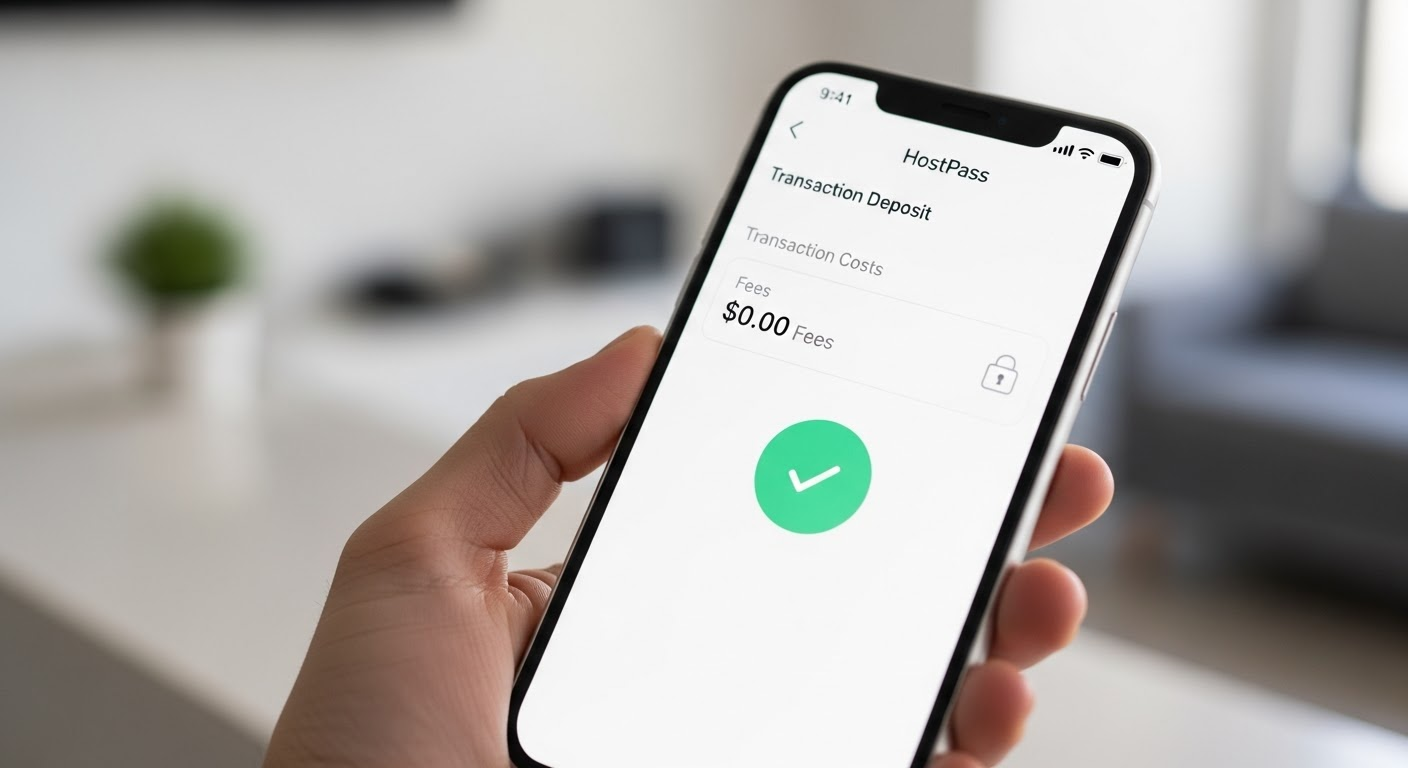
BOOKING.COM DATA SECURITY GUEST
How does HostPass ensure data security for guests compared to Booking.com?
HostPass Data Security vs. Booking.com
HostPass is designed with a strong focus on guest data security, especially since it handles sensitive personal information during digital check-in and verification processes. While specific technical details about HostPass’s latest security features may not be publicly documented, here is an overview of how HostPass generally ensures data security for guests, and a comparison with industry practices such as those followed by Booking.com:
1. Data Security Measures in HostPass
- Encryption: HostPass typically uses end-to-end encryption (such as TLS/SSL) to protect data transmitted between guests, devices, and the HostPass platform.
- Secure Storage: Guest data is stored in secure, cloud-based servers with restricted access, often using encryption at rest to safeguard information.
- Access Controls: Role-based access and authentication ensure that only authorized personnel can view or manage guest data.
- Compliance: HostPass aims to comply with data protection regulations such as GDPR, ensuring that guests’ privacy rights are respected and data is processed lawfully.
- Audit Logs: Activity logs track access and modifications to sensitive data, supporting accountability and compliance.
- Data Minimization: HostPass collects only the information necessary for check-in and verification, reducing exposure of personal data.
2. Booking.com Data Security Practices
- Encryption: Booking.com also employs strong encryption for data in transit and at rest.
- Global Compliance: As a major global platform, Booking.com adheres to strict international data protection standards (GDPR, CCPA, etc.).
- Fraud Detection: Advanced fraud monitoring and detection systems help protect user accounts and booking data.
- Data Access Controls: Similar to HostPass, Booking.com restricts data access to authorized personnel only.
3. Key Differences & Considerations
- Scope of Data: HostPass focuses on the check-in process, collecting data such as identification, health screening, or access credentials. Booking.com collects booking, payment, and contact information.
- Integration: HostPass often integrates with property management systems (PMS) and may share data with third-party platforms, necessitating robust API security.
- Customization: HostPass allows properties to customize data collection and privacy settings, whereas Booking.com operates with standardized processes.
- Contactless Experience: HostPass’s contactless check-in reduces physical document handling, lowering the risk of data exposure.
4. Industry Best Practices
Both HostPass and Booking.com implement industry-standard security measures. For any digital check-in solution, best practices include:
- Regular security audits and vulnerability assessments
- Data encryption in transit and at rest
- Strong authentication and access controls
- Compliance with relevant privacy laws
- Clear privacy policies and user consent mechanisms
5. Recommendation
For the most up-to-date and detailed information about HostPass’s data security protocols, it is best to consult their official documentation or contact their support team directly. Security practices can evolve, and HostPass may offer additional features or certifications not publicly listed.
🚀 Simplify Your Rental Check-ins with HostPass!
Tired of manual check-ins? HostPass automates ID verification, deposit management, and access control for a truly hassle-free experience for both you and your guests.
🚀 Simplify Your Rental Check-ins with HostPass!
Tired of manual check-ins? HostPass automates ID verification, deposit management, and access control for a truly hassle-free experience for both you and your guests.
✅ Secure ID Verification
Verify guest identities remotely with advanced ID scanning technology from 150+ countries.
💰 Seamless Deposit Collection
Automatically collect and release security deposits securely via Stripe integration, reducing disputes.
🔑 Digital Access Control
Share access codes and entry instructions automatically, eliminating key handovers and lockboxes.
No credit card required to start!
